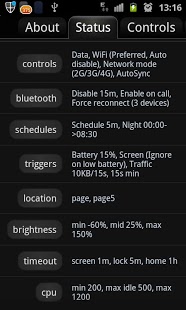JuiceDefender Ultimate
Paid Version
Publisher Description
For battery life just too good to be true, JuiceDefender Ultimate employs a ton of advanced, fully customizable and really effective power saving features.
Absolute control for the highest energy efficiency: try the ultimate battery saving experience!
JuiceDefender is a powerful yet easy to use power manager app specifically designed to extend the battery life of your Android device. Packed with smart functions, it automatically and transparently manages the most battery draining components, like 3G/4G connectivity and WiFi.
JuiceDefender Ultimate enables _all_ the advanced features in JuiceDefender:
- automated WiFi control - also Location-aware!
- all schedule intervals
- night, peak, weekend schedules
- the Extreme profile
- configurable Apps with interactive mode
- 2G/3G/4G network mode switching control*
- CPU frequency scaling*
- Smart Brightness control with integrated screen filter and "night tint" mode
- Timeout control to minimize the hassle of the lockscreen, or disable it altogether when you're at home
- Bluetooth control - it can also automatically reconnect to your headset/handsfree!
- ...and every setting is fully customizable!
* Available if supported by your ROM
More information, reviews, and user guide: www.JuiceDefender.com
Join the community: facebook.com/JuiceDefender
Questions? Problems?
Check the FAQ: JuiceDefender.com/upgradefaq
Support forums: Support.JuiceDefender.com
About JuiceDefender Ultimate
JuiceDefender Ultimate is a paid app for Android published in the PIMS & Calendars list of apps, part of Business.
The company that develops JuiceDefender Ultimate is Latedroid. The latest version released by its developer is 1.0. This app was rated by 12 users of our site and has an average rating of 3.2.
To install JuiceDefender Ultimate on your Android device, just click the green Continue To App button above to start the installation process. The app is listed on our website since 2011-12-13 and was downloaded 520 times. We have already checked if the download link is safe, however for your own protection we recommend that you scan the downloaded app with your antivirus. Your antivirus may detect the JuiceDefender Ultimate as malware as malware if the download link to com.latedroid.ultimatejuice is broken.
How to install JuiceDefender Ultimate on your Android device:
- Click on the Continue To App button on our website. This will redirect you to Google Play.
- Once the JuiceDefender Ultimate is shown in the Google Play listing of your Android device, you can start its download and installation. Tap on the Install button located below the search bar and to the right of the app icon.
- A pop-up window with the permissions required by JuiceDefender Ultimate will be shown. Click on Accept to continue the process.
- JuiceDefender Ultimate will be downloaded onto your device, displaying a progress. Once the download completes, the installation will start and you'll get a notification after the installation is finished.